Table of contents
- Database Overview
- run in postgres mode
- H2 Database Engine Cheat Sheet
- Queries
- Intersect
- join same object to query against 2 lists
- determine the length diff of a group concat
- EXAMPLE large query with teary / multi join/ and JSON extractor
- EXAMPLE calling method in an HQL statement
- EXAMPLE case in a where statement
- return all if null or empty
- subquery
- create tuple
- creative count
- SELECT DISTINCT mag FROM Magazine mag
- Using HQL(hibernate query language) in findall
- -HQL created using session-
- Groovy SQL
- pagination server side with PagedListHolder Object
Database Overview
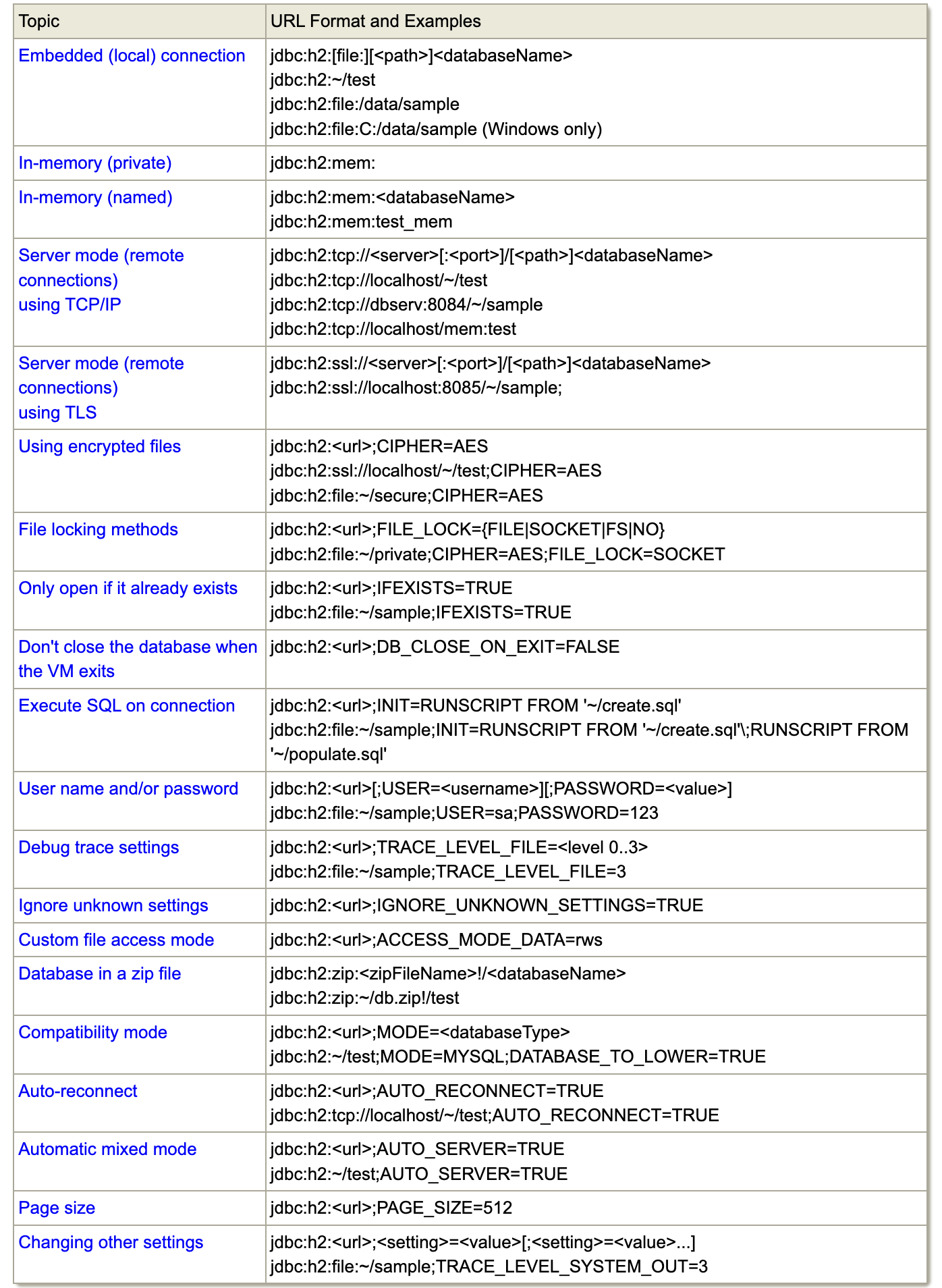
run in postgres mode
jdbc:h2:mem:test;MODE=PostgreSQL;DATABASE_TO_LOWER=TRUE
jdbc:h2:~/siris;MODE=PostgreSQL;DATABASE_TO_LOWER=TRUE;DEFAULT_NULL_ORDERING=HIGH
H2 Database Engine Cheat Sheet
Using H2
To start theH2 Console tool, double click the jar file, or run
java -jar h2*.jar,
h2.bat, orh2.sh.A new database is automatically createdby default
if an embedded URL is used.
Documentation
Reference:SQL grammar,functions,data types,tools,API
Features:fulltext search,encryption,read-only(zip/jar),CSV,auto-reconnect,triggers,user functions
Database URLs
Embedded
jdbc:h2:~/test ‘test’ in the user home directory
jdbc:h2:/data/test ‘test’ in the directory /data
jdbc:h2:./test ‘test’ in the current(!) working directory
In-Memory
jdbc:h2:mem:test multiple connections in one process, database is removed when all connections are closed
####
jdbc:h2:mem:test;DB_CLOSE_DELAY=-1 multiple connections in one process, database in not removed when all connections are
closed (may create a memory leak)
jdbc:h2:mem:unnamed private; one connection
Server Mode
jdbc:h2:tcp://localhost/~/test user home dir
jdbc:h2:tcp://localhost//data/test or jdbc:h2:tcp://localhost/D:/data/test absolute dir
Server start: java -cp *.jar org.h2.tools.Server
Settings
jdbc:h2:..;MODE=MySQL;DATABASE_TO_LOWER=TRUE compatibility (or HSQLDB,…)
jdbc:h2:..;TRACE_LEVEL_FILE=3 log to *.trace.db
Using the JDBC API
public class JDBC {
static closCon() {
Connection conn = DriverManager.getConnection("jdbc:h2:~/test");
conn.close();
}
}
Connection Pool
import org.h2.jdbcx.JdbcConnectionPool;
public class ConnPool {
static conPool() {
JdbcConnectionPool cp = JdbcConnectionPool.
create("jdbc:h2:~/test", "sa", "sa");
Connection conn = cp.getConnection();
conn.close();
cp.dispose();
}
}
Maven 2
<dependency>
<groupId>com.h2database</groupId>
<artifactId>h2</artifactId>
<version>2.2.220</version>
</dependency>
Hibernate
hibernate.cfg.xml(or use theHSQLDialect)
<property name="dialect">
org.hibernate.dialect.H2Dialect
</property>
TopLink and Glassfish
Datasource class:
org.h2.jdbcx.JdbcDataSource,oracle.toplink.essentials.platform,database.H2Platform
Run H2 Database in three different modes:
Server Mode
jdbc:h2:tcp://localhost/~/testWhen using H2 db inserver mode(also known as client/server mode) all data is transferred over TCP/IP.
Before application can use H2 Database in server mode, you need to start the H2 DB within
the same or another machine.To run H2 Database in
Server Modeyou need the JAR file containing the DB Classes.
You can download it
from http://www.h2database.com/html/download.html
You can then Start the DB in Server mode by executing theH2 DB Runnable JARfile:java -jar h2-.jar -webAllowOthers -tcpAllowOthersstart programmatically
import org.h2.tools.Server; public class StartServ { // start the H2 DB TCP Server Server server = Server.createTcpServer("-tcpPort", "9092", "-tcpAllowOthers").start(); public static void stopServ() { // stop the H2 DB TCP Server server.stop(); } }In
server mode, you need to use one of the followingJDBCURLs:_jdbc:h2:tcp://localhost/~/test_connect to the ‘test’ database in the user home directory on the server (local computer).
_jdbc:h2:tcp://192.168.1.3:9092 //data/test_connect to the ‘test’ database in the /data directory on the remote server.Run H2 server in command line:
java -cp h2-version.jar org.h2.tools.Server -tcpThis will start H2 server program, listening for TCP connections. To know more options, type the following command:
java -cp h2-version.jar org.h2.tools.Server -helpEmbedded mode
jdbc:h2:~/testH2 db in embedded mode will be faster, but the downside of it is that_no another process can access the Database
In the connection string, the Data will be saved into the ‘test’ folder, under the user’s home directoryTo connect to an
H2embedded database, you need to use one of the followingJDBCURLs:_jdbc:h2:~/test_the ‘test’ database in the user home directory_jdbc:h2:./test_the ‘test’ database in the current directory_jdbc:h2:/data/test_the ‘test’ database in the/datadirectory (Unix)_jdbc:h2:D:/data/test_the ‘test’ database in theD:/datadirectory (Windows)
Mixed mode
jdbc:h2:/data/test;AUTO_SERVER=TRUEWhen using automatic mixed mode, you can share the
JDBCURLfor all applications using the DB.
By default, the server uses any freeTCPport.
The port can be set manually
usingAUTO_SERVER_PORT=9090.In-Memory Mode
You can use an H2 database in in-memory mode, which means the database is created in memory when the first connection is established, and is
removed when all connections are closed.
The database engine runs in the same process of the application.Using
H2in-memorydatabase is preferred for quick testing in which data is not needed to be stored permanently on disk.To connect to an
H2in-memorydatabase, you need to useJDBCURLsmultiple connections in one process
jdbc:h2:mem:testunnamed private; one connection
jdbc:h2:mem:
execute sql scripts
jdbc:h2:tcp://localhost/mem:elytron_jdbc_test;DB_CLOSE_DELAY=-1;DB_CLOSE_DELAY=-1;INIT=RUNSCRIPT FROM 'classpath:import.sql
shutdown
jdbc:h2:~/test;DB_CLOSE_ON_EXIT=FALSE
start and stop from maven
<plugin>
<groupId>org.codehaus.mojo</groupId>
<artifactId>exec-maven-plugin</artifactId>
<version>3.1.0</version>
<executions>
<execution>
<!-- start H2 DB before integration tests -->
<id>start</id>
<phase>pre-integration-test</phase>
<goals>
<goal>java</goal>
</goals>
<configuration>
<mainClass>com.mastertheboss.StartServer</mainClass>
</configuration>
</execution>
<execution>
<!-- stop H2 DB after integration tests -->
<id>stop</id>
<phase>post-integration-test</phase>
<goals>
<goal>java</goal>
</goals>
<configuration>
<mainClass>com.mastertheboss.StopServer</mainClass>
</configuration>
</execution>
</executions>
</plugin>
Queries
Intersect
select *
from LAB_TEST_SERVICES_POJO lts
where exists
( select lsm.inttestid from LAB_SPECIMEN_MAPPING lsm where lsm.status = 1 and lts.inttestid = lsm.inttestid )
and exists
( select ltl.inttestid from LAB_TEST_LOCATION ltl where ltl.status = 1 and lts.inttestid = ltl.inttestid )
join same object to query against 2 lists
select o
from Object as o
join o.otherObjects as otherObject
where otherObject in :allowedotherobjects
and otherObject not in :excludedotherobjects
determine the length diff of a group concat
(CHAR_LENGTH (GROUP_CONCAT(CONCAT(user.id, manager.id))) - CHAR_LENGTH (REPLACE(GROUP_CONCAT(CONCAT(user.id, manager.id)), ',', '' )))
EXAMPLE large query with teary / multi join/ and JSON extractor
select USER.FIRSTNAME,
USER.LASTNAME,
USER.USERMETADATA,
USER.LASTLOGIN,
USER.PICTUREURL,
MANAGER.ID,
MANAGER.EMAIL,
MANAGER.FIRSTNAME,
MANAGER.LASTNAME,
MANAGER.USERMETADATA,
MANAGER.LASTLOGIN,
MANAGER.PICTUREURL,
MANAGER.EXTERNALEMPLOYEECODE,
AO.ID,
AO.COMPANYINTERVIEWNAME,
AO.COMPLETEDDATE,
AO.CATALOGDETAIL.ID,
SM.ALIAS)
from ${User user} left outer join ${UserRelationship ur}
with ur.user.id = user.id or ur.manager.id = user.id left outer join ${ur.manager} manager inner join ${AssessmentOrder ao}
with ao.id = CAST ((CONCAT(FUNCTION ('JSON_EXTRACT', user.userMetadata, ' $.defaultAssessmentOrderId '))) as java.lang.Long) left outer join ${InterviewModel im}
with im.sourceId = ao.catalogDetail.interviewModelId and im.source = (case when ao.catalogDetail.type = ' AO6 ' then ' TBSIX ' when ao.catalogDetail.type = ' A05 ' then ' TBFIVE ' when ao.catalogDetail.type = ' P2P ' then ' TBFIVE ' end) left outer join ${ScoringModel sm}
on sm.id = (case when im.source = ' TBFIVE ' then (select s from ScoringModel s where s.interviewModelId = im.id) else (select s from ScoringModel s where s.sourceId = ao.catalogDetail.interviewModelId) end)
where user.clientSetupId = ${clientSetupId}
and user.id in (${searchStrings?.lastName ? findAllIdsByFirstNameAndLastName(searchStrings.firstName.toString()
, searchStrings.lastName.toString())*.getId().join(', ')
calling method
findAllByFirstNameOrLastNameOrEmail(searchStrings.firstName.toString())*.getId().join('')
select distinct NEW COM.TALENTBANK.CORE.USERMAP(USER.ID, USER.USERNAME, USER.CLIENTSETUPID, USER.EMAIL, USER.FIRSTNAME, USER.LASTNAME, USER.USERMETADATA, USER.LASTLOGIN, USER.PICTUREURL,
MANAGER.ID, MANAGER.EMAIL, MANAGER.FIRSTNAME, MANAGER.LASTNAME, MANAGER.USERMETADATA, MANAGER.LASTLOGIN, MANAGER.PICTUREURL, coalesce(MANAGER.EXTERNALEMPLOYEECODE, 0),
coalesce(AO.ID, 1), coalesce(AO.COMPANYINTERVIEWNAME, 'p'), coalesce(AO.COMPLETEDDATE, '00/00/00'), coalesce(AO.CATALOGDETAIL.ID, 1), coalesce(SM.ALIAS, 'p'))
from ${USER USER}
left outer join "${USERRELATIONSHIP UR}" WITH ur.user.id = user.id or ur.manager.id = user.id
left outer join ur.manager manager
left outer join "${AssessmentOrder ao} "
with ao.id = CAST ((CONCAT( '', FUNCTION ('JSON_EXTRACT', user.userMetadata, '$.defaultAssessmentOrderId'), '')) as java.lang.Long) left outer join ${InterviewModel im}
with im.sourceId = ao.catalogDetail.interviewModelId and im.source = (case when ao.catalogDetail.type = 'AO6' then 'TBSIX' when ao.catalogDetail.type = 'A05' then 'TBFIVE' when ao.catalogDetail.type = 'P2P' then 'TBFIVE' end) left outer join ${ScoringModel sm}
on sm.id = (case when im.source = 'TBFIVE' then (select s from ScoringModel s where s.interviewModelId = im.id) else (select s from ScoringModel s where s.sourceId = ao.catalogDetail.interviewModelId) end)
where user.clientSetupId = "${clientSetupId} "
EXAMPLE calling method in an HQL statement
select distinct new COM.TALENTBANK.CORE.DTO.USERTEAM.TEAMSEARCHDTOMAP(USER.ID, USER.USERNAME, USER.CLIENTSETUPID, USER.EMAIL, USER.FIRSTNAME, USER.LASTNAME, USER.USERMETADATA, USER.LASTLOGIN, USER.PICTUREURL,
MANAGER.ID, MANAGER.EMAIL, MANAGER.FIRSTNAME, MANAGER.LASTNAME, MANAGER.USERMETADATA, MANAGER.LASTLOGIN, MANAGER.PICTUREURL,
MANAGER.EXTERNALEMPLOYEECODE)
from USER USER
left outer join UserRelationship ur
with ur.user.id = user.id or ur.manager.id = user.id left outer join user manager
on manager.id = ur.manager.id
where user.clientSetupId = 2000
and user.id in (${ findAllByFirstNameOrLastNameOrEmail(searchStrings.firstName)*.getId().join(' , ')})
EXAMPLE case in a where statement
select distinct new Map( USER.ID as user, MANAGER.ID as manager )
from USER USER
left outer join UserRelationship ur
with ur.user.id = user.id or ur.manager.id = user.id left outer join user manager
on manager.id = ur.manager.id
where user.clientSetupId in (55
, 2000)
and (user.firstName like '%'||'${testSearch}'||'%'
or user.lastName like '%'||'${testSearch}'||'%'
or manager.firstName like case when ${searchManagerName} = true then ('%'||'${testSearch}'||'%') else '' end
or manager.lastName like case when ${searchManagerName} = true then ('%'||'${testSearch}'||'%') else '' end )
return all if null or empty
select distinct new Map( USER.ID as user, MANAGER.ID as manager )
from USER USER
left outer join UserRelationship ur
with ur.user.id = user.id or ur.manager.id = user.id left outer join user manager
on manager.id = ur.manager.id
where user.clientSetupId in (${clientSetUpIdList.join(' , ') ?: ClientSetup.all.id.join(' , ') })
and (user.firstName like ${testSearch.user}
or user.lastName like ${testSearch.user}
or manager.firstName like ${testSearch.manager}
or manager.lastName like ${testSearch.manager} )
subquery
SELECT u
FROM USER u
WHERE exists (SELECT 1
FROM USER user
LEFT OUTER JOIN UserRelationship UR WITH UR.USER.ID = USER.ID OR UR.MANAGER.ID = USER.ID
left OUTER JOIN User manager WITH MANAGER.ID = UR.MANAGER.ID
WHERE user = u
AND USER.CLIENTSETUPID = 2000)
create tuple
SELECT CONCAT('[', USER.ID, ':', IFNULL(MANAGER.ID, 'null'), ']')
FROM USER USER
LEFT OUTER JOIN UserRelationship ur
WITH ur.user.id = USER.id OR ur.manager.id = USER.id
LEFT OUTER JOIN USER manager
WITH manager.id = ur.manager.id
WHERE USER.clientSetupId = 2000
creative count
add/concat chars get length
SELECT LENGTH(CONCAT(FUNCTION('GROUP_CONCAT', ',')))
From User user
LEFT OUTER JOIN UserRelationship ur
with ur.user.id = user.id or ur.manager.id = user.id
left OUTER JOIN User manager
with manager.id = ur.manager.id
where user.clientSetupId = 2000
group by user.id, manager.id
get groupings where there may be nulls
select NEW Map( max(USER.ID) as userId , (select concat('{', group_concat(concat(coalesce(UR1.ID, 'noRelationship'), ':[{' ,
USER.ID, ':' , coalesce(MANAGER1.ID, 'null'), '}]' )) , '}')
from USER USER
join UserRelationship ur1 with ur1.user.id = user.id or ur1.manager.id = user.id
join user manager1 with manager1.id = ur1.manager.id) as TUPLES )
from USER USER
left outer join UserRelationship ur
with ur.user.id = user.id or ur.manager.id = user.id left outer join user manager
with manager.id = ur.manager.id
where user.clientSetupId = 2000
group by user.id, manager.id
get list of digits
select max(USER.ID),
(select distinct concat(group_concat(1))
from USER u
left outer join USERRELATIONSHIP ur with ur.user.id = u.id or ur.manager.id = u.id
left outer join user m
with m.id = ur.manager.id
where u.clientSetupId = 2000 and manager.id = m.id)
from USER USER
left outer join UserRelationship ur
with ur.user.id = user.id or ur.manager.id = user.id left outer join user manager
with manager.id = ur.manager.id
where user.clientSetupId = 2000
group by user, manager
get correct char but need to count column
Not working need to show one number, find way to count column
select (select count(u.id)
from USER u
left outer join USERRELATIONSHIP ur with ur.user.id = u.id or ur.manager.id = u.id
left outer join user m
with m.id = ur.manager.id
where u.id in ( select distinct CONCAT(''
, GROUP_CONCAT(user.id
, manager.id)
, '') from u subu left outer join UserRelationship subur with subur.user.id = subu.id
or subur.manager.id = subu.id left outer join user subm with subm.id = subur.manager.id where user.clientSetupId = 2000 group by CONCAT( user.id
, IFNULL(manager.id
, 666)) ))
from USER USER
left outer join UserRelationship ur
with ur.user.id = user.id or ur.manager.id = user.id left outer join user manager
with manager.id = ur.manager.id
where user.clientSetupId = 2000
group by 'all'
select count(*),
(select length(concat(group_concat('')))
from USER u
left outer join USERRELATIONSHIP rel with rel.user.id = u.id or rel.manager.id = u.id
left outer join user m
with m.id = rel.manager.id
where u.clientSetupId = 2000 and u.id = user.id and (m.id = manager.id or (u.id is not null and m.id is null)))
from USER USER
left outer join UserRelationship ur
with ur.user.id = user.id or ur.manager.id = user.id left outer join user manager
with manager.id = ur.manager.id
where user.clientSetupId = 2000
group by user, manager
SELECT DISTINCT mag FROM Magazine mag
JOIN mag.articles art
JOIN art.author auth
WHERE auth.lastName = 'Grisham'
may equivalently be expressed as follows, using the IN operator:
SELECT DISTINCT mag FROM Magazine mag,
IN(mag.articles) art
WHERE art.author.lastName = 'Grisham'
Using HQL(hibernate query language) in findall
USING HQL for execute query
query = """
select NEW Map(ug.id as id, ug.NAME as NAME, ug.interviewModelId as interviewModelId, ug.visibility as visibility, ug.lastUpdated as lastUpdated, count(ugao.id) as assessmentCount )
from USERGROUP ug
left join USERGROUPASSESSMENTORDER ugao on ug.id = ugao.userGroupId
where ug.userId = :userId
and ug.type = :type
group by ug.id
order by ug.NAME
"""
def groups = UserGroup.executeQuery(query, [userId: principalUser?.id, type: UserGroupType.RESULTGROUP])
-HQL created using session-
-Full Example - Full dynamic HQL, with QueryImpl object
User.withSession { uSession ->
def q = uSession.createQuery($/select distinct new COM.TALENTBANK.CORE.USERMAP(USER.ID,
USER.USERNAME, USER.CLIENTSETUPID,
USER.EMAIL, USER.FIRSTNAME, USER.LASTNAME, USER.USERMETADATA, USER.LASTLOGIN,
USER.PICTUREURL,MANAGER.ID, MANAGER.EMAIL ,
MANAGER.FIRSTNAME ,MANAGER.LASTNAME ,MANAGER.USERMETADATA, MANAGER.LASTLOGIN
,MANAGER.PICTUREURL
,MANAGER.EXTERNALEMPLOYEECODE)
from $ user user left join fetch $UserRelationship ur
on ur.user.id = user.id or ur.manager.id = user.idleft join ur.manager manager
where user.firstName like CONCAT('%'
, $searchString
, '%')
or user.lastName like CONCAT('%'
, $searchString
, '%')
or user.email like CONCAT('%'
, $searchString
, '%')
or manager.firstName like CONCAT('%'
, $searchString
, '%')
or manager.lastName like CONCAT('%'
, $searchString
, '%')
/$)
q.maxResults = 8
q.firstResult = 2
q.list()
}
Groovy SQL
List fetchUsersByNameOrManagerName(String searchString, params) {
if (!params) return null
def (firstNameSearch, lastNameSearch, rest) = searchString?.tokenize()
// DataSource dataSource = Holders.grailsApplication.mainContext.getBean('dataSource')
// Sql groovySql = new Sql(dataSource)
String query = """select distinct user.id,
user.username,
user.client_setup_id,
user.email,
user.first_name,
user.last_name,
user.user_metadata,
user.last_login,
user.picture_url,
manager.first_name as mgr_first_name,
manager.last_name as mgr_last_name
from user
left join user_relationship as userRelationship on userRelationship.user_id = user.id
left join user manager on userRelationship.manager_id = manager.id
where ((user.first_name like '%${searchString}%' || user.last_name like '%${searchString}%' || user.email like
'%${searchString}%') ||
(user.first_name like '%${firstNameSearch}%' && user.last_name like '%${lastNameSearch}%'))
union
select distinct user.id,
user.username,
user.client_setup_id,
user.email,
user.first_name,
user.last_name,
user.user_metadata,
user.last_login,
user.picture_url,
manager.first_name as mgr_first_name,
manager.last_name as mgr_last_name
from user
left join user_relationship as userRelationship on userRelationship.user_id = user.id
left join user manager on userRelationship.manager_id = manager.id
where ((manager.first_name like '%${searchString}%' || manager.last_name like '%${searchString}%') || (manager.first_name like '%${firstNameSearch}%' && manager.last_name like '%${lastNameSearch}%'))"""
groovySql.rows(query, 0, 15)
}
pagination server side with PagedListHolder Object
def queryResults = userDataService.searchForUsersWhereNameOrEmailLike(searchString)
def pages = new PagedListHolder(queryResults)
pages.setPage(params.off) //set current page number
pages.setPageSize(params.max) // set the size of page