Table of contents
GitHub Linguist
Code block Syntax yml
Working aliases
powershell
posh,powershell,batbatch
batch,bat,dosbatch,winbatchbash / shell / .sh
sh,shell,zsh,bashXML
xmlC#
csharp,cs
GitHub Styling Quirks
visible in GitHub md page
> **Note** > <br/>
> This is a note
Note >
This is a note
> **Warning** > <br/>
> This is a warning
Warning >
This is a warning
visible online
<div
style="padding: 15px; border: 1px solid transparent; border-color: transparent; margin-bottom: 20px; border-radius: 4px; color: #3c763d; background-color: #dff0d8; border-color: #d6e9c6;"
>
I am a success message
</div>
I am a success message
<div
style="padding: 15px; border: 1px solid transparent; border-color: transparent; margin-bottom: 20px; border-radius: 4px; color: #a94442; background-color: #f2dede; border-color: #ebccd1;"
>
I am an error message
</div>
I am an error message
<div
style="padding: 15px; border: 1px solid transparent; border-color: transparent; margin-bottom: 20px; border-radius: 4px; color: #31708f; background-color: #d9edf7; border-color: #bce8f1;"
>
I am an info message
</div>
I am a info message
<div
style="padding: 15px; border: 1px solid transparent; border-color: transparent; margin-bottom: 20px; border-radius: 4px; color: #8a6d3b;; background-color: #fcf8e3; border-color: #faebcc;"
>
I am a warning message
</div>
I am a warning message
Adding Image
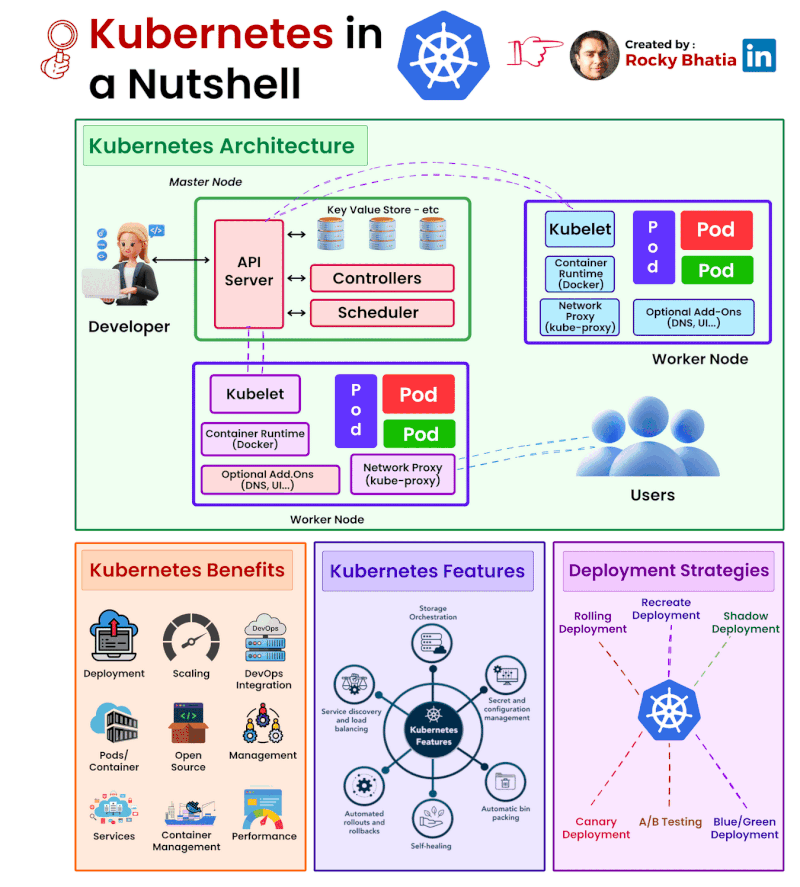

<img
src="https://github.com/14paxton/14paxton.github.io/blob/master/assets/images/kubernetes.gif?raw=true"
alt="kubernetes"
/>
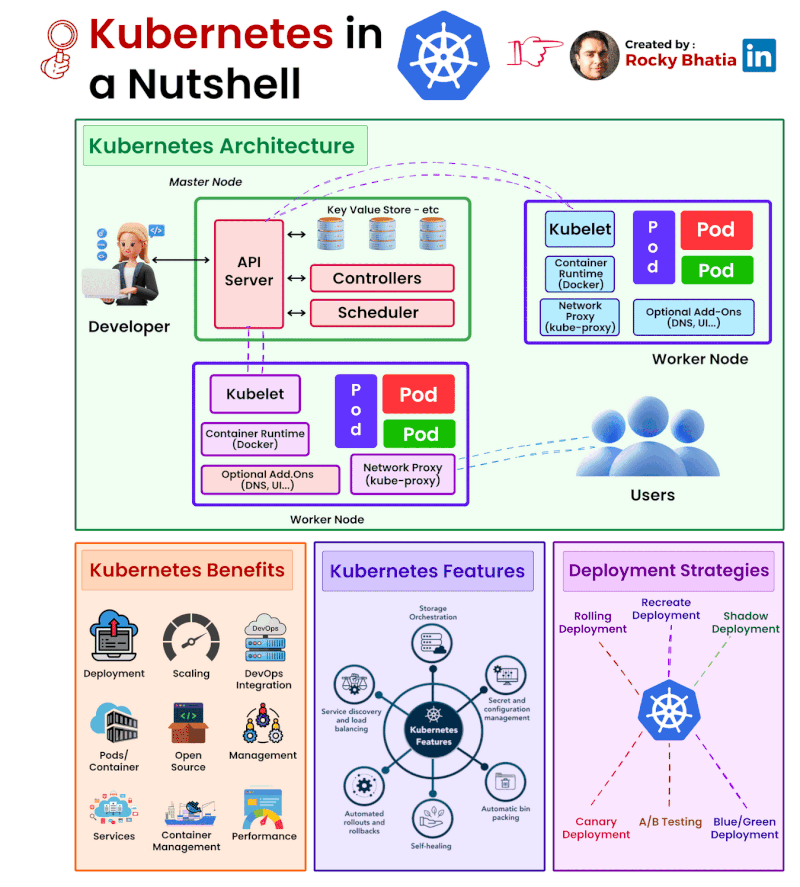
Pandoc
Add Table of Contents to mark down doc with pandoc
- set file name
fileMD=CLI_Grailsw.md;
- run
pandoc -s --toc $fileMD -o output.md; rm -f $fileMD; mv output.md ./$fileMD;
docx to markdown
pandoc -s example30.docx --wrap=none --reference-links -t markdown -o example35.md
or
pandoc -t markdown_strict \
--extract-media='./BrandonPaxton' myfilename.docx -o myfilename.md
scripts
convert to docx
#!/bin/bash
# save input from command line
input=$1
# get filename from input
filename=$(basename -s .docx $input)
# convert word to markdown
pandoc -f docx -t markdown "$input" -o $filename.md
files
#!/bin/bash
# save current working directory to variable
cwd=$(pwd)
# find all .docx files in current directory
find $cwd -name "*.docx" -type f -print0 | while IFS= read -r -d $'\0' line; do
# remove spaces in filename
ns_filename=$(echo $line | sed 's/ /_/g')
# get filename from input
the_filename=$(basename -s .docx $ns_filename)
# convert word to markdown
# echo "pandoc -f docx -t markdown \"$line\" -o $the_filename.md"
pandoc -f docx -t markdown "$line" -o $the_filename.md
done
Example Used
#!/bin/bash
pandoc -t markdown_strict -s BrandonPaxton.docx --wrap=none --reference-links -t markdown -o BPResume.md;